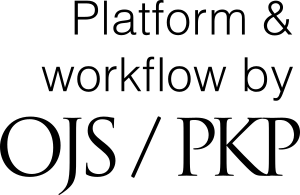Help for first time users
Table of Contents
General information
Create an account
Login into your account
Submit your manuscript
Complete your submission process
General information
Biomedical Sciences Instrumentation requires users to be registered if interested in:
- receiving notifications about the journal and its newly published issues (a reader)
- submitting manuscripts for publication (an author)
- helping the editors in the publication process (a reviewer)
Create an account
If you are interested in creating an account with Biomedical Sciences Instrumentation, click Register. In the registration window, you can<:
- register using existing OAuth/OpenID credentials with
- ORCID
- Microsoft
- register directly with Biomedical Sciences Instrumentation (no OAuth/OpenOD connect)
When using existing OAuth/OpenID credentials, click on the button corresponding to the credentials you want to use and follow the prompt on the screen to complete your accreditation (the steps may be different depending on the credentials you are using). When prompted, select that you do not have already an account with Biomedical Science Instrumentation and enter all the missing information. Then click Register to complete the process.
When registering directly with Biomedical Sciences Instrumentation
- click on Register with us (no OAuth/OpenOD connect)
- enter all the information required (marked with a red *)
- check that you accept the privacy statement
- check:
- if you want to receive notification (become a reader)
- if you want to be contacted to review submission for the journal (become a reviewer)
Note: you will become an author the first time you submit a manuscript - check that you are not a robot, and click Register to complete the process. You will receive a welcome email to the address you have used in the registration. If you do not see it in your inbox, check your Spam/Quarantine/Promotion folder as some mail server will deliver it there (it may take up to 24-48h for the message to be shown in your quarantine folder, depending on the settings of your email server). If that is the case, make sure you mark it as “not spam” or “release from quarantine” so next time the messages will be delivered to your inbox. If you do not receive the message, contact your mail administrator.
- use the link in the email to confirm your registration and to start submitting your manuscripts or receive information form the journal.
Login into your account
Once you have created your account, next time you need to access it, click Login and proceed the same way you have created the account:
- using the same existing OAuth/OpenID credentials
- using the username and password you have created
Once you are logged in, you can check your profile and add any other information you deem relevant.
If you have created your account directly with Biomedical Sciences Instrumentation (no OAuth/OpenOD connect), you can add other login credentials to your account:
- click on the corresponding button of the OAuth/OpenID credentials you want to add to your account
- follow the accreditation process
- when prompted, select that you already have an account with Biomedical Science Instrumentation
- enter your original login information (username and password) to link the new credential to your account
Next time you login you can use any of the credentials (username and password or OAuth/OpenID credentials) associated with your account.
Submit your manuscript
Before you decide to submit a manuscript to Biomedical Sciences Instrumentation, you are strongly encouraged to carefully read the Guidelines for authors to familiarize yourself with the process and the requirements of this specific journal. This will avoid your manuscript being rejected because it does not conform with the Biomedical Sciences Instrumentation Guidelines.
If you assume that Biomedical Sciences Instrumentation and your manuscript are a good fit, then you can sproceed with your submission.
When you login, you are automatically directed to your dashboard where you can see the status of your submissions:
- My Queue, containing the manuscript that are undergoing the review and publication process
- Archive, containing the papers that have completed the process
To submit a new manuscript:
- click New Submission
- follow the prompt on the screen
Once the submission is complete, you can logout. You will be notified by email of what your next step is going to be, or you can always login again and check its status in the My Queue.
Complete your submission process
As your manuscript proceeds through the publication process, you will receive emails advising you of each step completion or what is required from you. When you do receive such emails, login and check your dashboard. In the My Queue, identify the manuscript in question and click View to see detailed information regarding its status, reply to a Discussion, or upload a revised document. Refer to the Guidelines for authors for more details on the submission process.